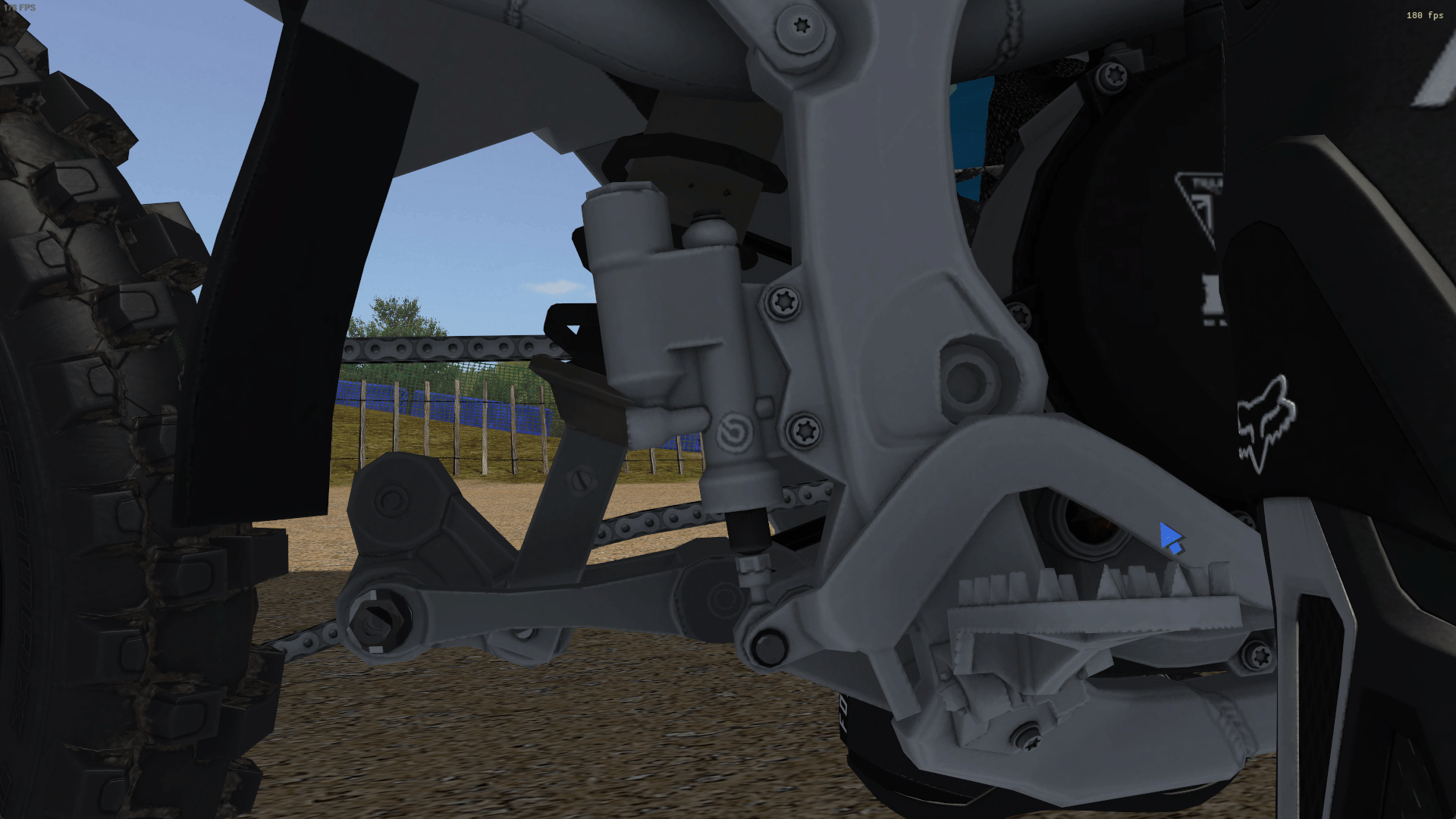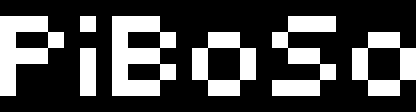This post will be updated by time. ANM files and their animations: .anm file = included animation rider = leaning sitting head lean sitting rider_stand = profile menu idle rider2 = leaning sitting back head lean sitting back rider3 = leaning sitting forward head lean sitting forward rider4 = leaning ...
Recent Posts
Recent Comments
- SD on A fairly comprehensive guide to suspension – SD Factory Suspension Works
- pkz login Page Info & Instructions Online User Account Activation - Odollars on PKZ Files
- Overtons on Custom Pits
- Resolute Kraken on Server version of your track
- Resolute Kraken on New Dirt Layers System (introduced in Beta14d) for Modders and Track Makers
Archives
Categories
Recent Posts
Tags
3rd 3rd person bikes change change language controller dedi dedicated server dediciated docs dynamic export flaggers guides help install keyboard language livery locale localization marshals menu modding mx bikes objects pack photo piboso pkz rider server shading size third person tool tools manuals track track modding tracks UI user user manuals view wiki
Community
Become part of the biggest unofficial MX Bikes Community Discord.