..
Archives : May-2020
Text tutorial will come some day, for now you’ll need to listen to my German english �..
The stock Bike Template provided by PiBoSo is located in the forum in this thread. You can directly download the ZIP with the Blend here: Download ZIP Make sure to read the Creation Guide in the thread above before. For a detailed tutorial, check my post here: iNsane’s Bike Import Tutor..
Since some people don’t know where to find the template for the Rider or the Wheels/Chain and also the stock Stand for the Bikes: Download the .ZIP Contains: bike_parts.psd bike_parts_250x.psd boots.psd chain.psd gloves.psd goggles.psd helmet.psd livery.psd onboard.psd rider.psd stand.psd visor.psd wheels.psd or visit PiBoSo’s download ..
Hi, this is a very short one. Might become handy for some in-game screenshots. 1. open Notepad 2. type in following code: [ui] pos = -2 3. hit File – Save As 4. Go to your MX Bikes Installation directory (usually C:\Program Files (x86)\Steam\steamapps\common\MX Bikes\) create a new folder and rename it to rider Choose All ..
This tutorial assumes that you have correctly imported your height map to Blender as a mesh from L3DT (or other software) or as a plane with displacement modifier. Your terrain objects should be scaled and positioned correctly in Blender before continuing. (TODO: Link to tutorials on how to do this) Exporting Objects from Blender as ..
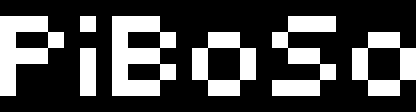


Recent Comments