Hi,
this is a very short one. Might become handy for some in-game screenshots.
1. open Notepad

2. type in following code:
[ui] pos = -2

3. hit File – Save As

4.
- Go to your MX Bikes Installation directory (usually
C:\Program Files (x86)\Steam\steamapps\common\MX Bikes\) - create a new folder and rename it to
rider - Choose
All Types (*.*) - Type in the filename
rider.ini - Hit
Save

5. Start MX Bikes

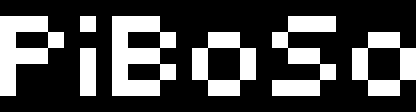


But insane, I can’t find Speichern unter… 😛
gotta change windows to german then 😀
buy cheap enclomiphene cheap from canada
online order enclomiphene generic lowest price
kamagra pilules canada
kamagra prescrire nato medicament
how to buy androxal price singapore
buying androxal uk buy online
cheapest buy dutasteride purchase australia
dutasteride online consultation
ordering flexeril cyclobenzaprine cheap united states
buying flexeril cyclobenzaprine canadian sales
buy gabapentin generic tablets
buy cheap gabapentin buy from canada
cheap fildena purchase prescription
buy fildena cheap no prescription
buying itraconazole generic is it safe
how to order itraconazole generic ingredients
generic staxyn fast shipping
free staxyn prices
cheapest buy avodart cheap buy online no prescription
cheap avodart generic from india
rifaximin without prescription
how to buy rifaximin australia where to buy
online order xifaxan cheap generic uk
discount xifaxan generic buy online
levné kamagra příští den dodání
kamagra a interakce s léky vytorinem