Original from the forum. Just reposted here because hard to find.
First of all, the object must be exported as EDF in the track folder.
Then, the SCR file of the track must be edited or created ( using the folder name as filename ).
Example SCR file that adds a rotating object ( obj2 ), using “Nevada_18” as the base:
obj0
{
flag = 1
name = *flag_country_big.edf
paint = flag_usa.pnt
data = flag.cfg
pos = 98.09, 25, 55.93
}
obj1
{
flag = 1
name = *flag_country_big.edf
paint = flag_usa.pnt
data = flag.cfg
pos = 98.09, 25, 76.93
}
obj2
{
name = filename.edf
rot_axis = 1, 0, 0
rot_time = 5000
pos = 100, 10, 60
rot = 90, 0, 0
radius = 10
}The three parameters of “rot_axis” and “pos” are X, Y, Z where X+ is right, Y+ is up and Z+ is forward, looking at the map in TrackEd.
“rot_time” is the time, in milliseconds, to complete a full turn.
“rot” sets the local pitch, yaw and roll rotations of the object.
“radius” is the radius, in meters, of the turn. Zero means that the object rotates around itself.
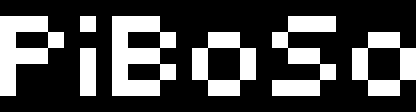


online prescription for enclomiphene
se necesita receta medica para comprar enclomiphene
acheter kamagra medicament
kamagra commandé d’australie
androxal for sale canada
cheap androxal generic sale
cheap dutasteride generic when will be available
buy cheap dutasteride for sale usa
how to buy flexeril cyclobenzaprine cost without insurance
como se usa el flexeril cyclobenzaprine para mujeres
fildena pills from canada
buying fildena cost on prescription
cheap gabapentin cheap genuine
buy cheap gabapentin generic drug
cheapest buy itraconazole purchase online safely
cheap itraconazole cheap in uk
buy cheap staxyn canada discount
delivered staxyn
buy avodart cheap from usa
buy cheap avodart cheap next day delivery
canada pharmacy xifaxan
cheapest buy xifaxan buy san francisco
cheapest buy rifaximin generic london
buying rifaximin without recipe
kamagra online kanada bez lékařského předpisu
kamagra online následující den