Quick guide on how to create localizations. Note: the standard font doesn’t support the use of special characters like Ä Ö Ü ect., the menu font needs to be re-generated with those characters. Keeping you updated if or once I did it. 1. go to your MX Bikes Installation directory 2. Rename the ui.pkz to ..
Category : UI
Hi, this is a very short one. Might become handy for some in-game screenshots. 1. open Notepad 2. type in following code: [ui] pos = -2 3. hit File – Save As 4. Go to your MX Bikes Installation directory (usually C:\Program Files (x86)\Steam\steamapps\common\MX Bikes\) create a new folder and rename it to rider Choose All ..
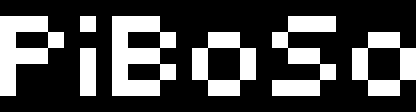


Recent Comments