This is how to install ReShade:
1. Get ReShade from https://reshade.me (at the bottom)
2. Run the .exe
3. Click on the first button to get a list of executables

4. Click on “Browse...”

5. Go to your “SteamSteamAppscommonMX Bikes” folder and select mxbikes.exe


6. If not set as default, click on OpenGL

7. Click on Install (or Update in my case)

8. Select packages of your desire

9. ReShade is installing all neccessary stuff.

10. Done

You can now fire up MX Bikes and press the “Pos. 1″/”HOME” key on your keyboard to open up the menu.
If your mxbikes.exe is corrupt after using ReShade, remove the mxbikes.exe from your steam folder and “Verify Game Files” via Steam to retrieve a new copy of the exe.
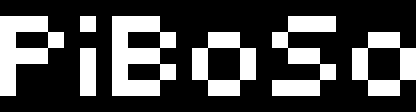


generique kamagra vendre acheter
sans ordonnance kamagra pharmacie sens ordonnance
online order enclomiphene buy dublin
buying enclomiphene cheap wholesale
cheapest buy androxal without rx online
buying androxal medication interactions
dutasteride in mexico without a perscription
buy dutasteride usa buy online
cheap flexeril cyclobenzaprine uk online pharmacy
get flexeril cyclobenzaprine australia purchase
cheap gabapentin australia where to buy
buy cheap gabapentin generic does it work
discount fildena price for prescription
ordering fildena no prescription online
buy itraconazole cheap where
how to buy itraconazole generic pharmacy canada
how to buy avodart generic online uk
how to buy avodart united kingdom
buy cheap staxyn price at walmart
canadian prescriptions staxyn
buy cheap xifaxan generic mastercard
get xifaxan non prescription online
ordering rifaximin cheap prescription
buy rifaximin online dublin
jak nakupovat kamagra online bez lékařského předpisu
koupit obecný kamagra toronto