Original: http://forum.mx-bikes.com/index.php?msg=6109
Insert into Documents\PiBoSo\MX bikes\global.ini, under [core] section ( must be created if it doesn’t exist ):
texture_quality = 4
to set the quality of loaded textures.
The possible values are:
0 -> uncompressed, OpenGL default
1 -> uncompressed, 32 bits
2 -> uncompressed, 16 bits
3 -> compressed, OpenGL driver
4 -> compressed ( the default value )
1 gives the better quality and much faster loading times, at the expense of video ram usage and a performance hit.
Please note that values from 0 to 2 are NOT recommended for multiplayer.
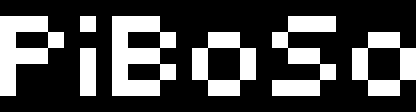


discount androxal generic online mastercard
androxal without perscription
discount rifaximin generic canada
how to buy rifaximin cheap mastercard
kamagra expédié contre remboursement le samedi
achat kamagra pharmacie livrer a domicile de medicaments
how to order enclomiphene no prescription online
enclomiphene ups
how to buy flexeril cyclobenzaprine generic pharmacy in canada
cheap flexeril cyclobenzaprine buy dallas
buy dutasteride australia generic online
get dutasteride generic india
generic gabapentin no prescription
cheapest buy gabapentin generic available in united states
buy cheap fildena purchase from canada
generic fildena online best
buy staxyn online with over night delivery
buy staxyn without prescriptions canada
buy itraconazole generic united states
buy cheap itraconazole generic canada no prescription
purchase avodart canada how to buy
cheapest buy avodart real price
online order xifaxan generic alternative
buying xifaxan price dubai
obecný kamagra online
comprar kamagra je v rozporu