Original: http://forum.mx-bikes.com/index.php?msg=6109 Insert into Documents\PiBoSo\MX bikes\global.ini, under [core] section ( must be created if it doesn’t exist ): texture_quality = 4 to set the quality of loaded textures. The possible values are: 0 -> uncompressed, OpenGL default 1 -> uncompressed, 32 bits 2 -> uncompressed, 16 bits 3 -> compressed, OpenGL driver 4 -> compressed ..
Archives : May-2020
This is how to install ReShade: 1. Get ReShade from https://reshade.me (at the bottom) 2. Run the .exe 3. Click on the first button to get a list of executables 4. Click on “Browse…” 5. Go to your “SteamSteamAppscommonMX Bikes” folder and select mxbikes.exe 6. If not set as default, click on OpenGL 7. Click ..
Since people are not familiar with the TARGA image format and the PiBoSo PNT (paint) container file, here’s a quickie: Photoshop Gimp Get most Bike templates here. Pack to PNT Photoshop 1. Open your paint in photoshop 2. Make sure your mode is set to RGB / 8-bit to enable the TGA format 3. Go to ..
Hello, I’m a PKZ file. I don’t like to be touched – Don’t touch me stranger! Simply place me in the correct MOD folder and I’ll work with no problems! If you still want to mess with me (again there is no need to in most cases), I’m simply a ZIP file that has had ..
Having a black square on screen can be very annoying. Most of us have experienced this before. The way to fix this is to: Close your game. Restart your game. Well done! You’ve now fixed you..
Mac install guide from Storken Original forum post: http://forum.mx-bikes.com/index.php?topic=3187.msg3721..
This article is about the new dirt layers system introduced with beta14d, and it should be useful to both track makers and modders, as they all have to make their part to make this system work. First of all a couple of words on how this new system works compared to the old one: it ..
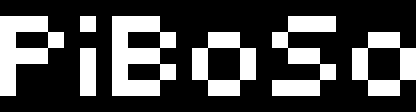


Recent Comments