Quick guide on how to create localizations. Note: the standard font doesn’t support the use of special characters like Ä Ö Ü ect., the menu font needs to be re-generated with those characters. Keeping you updated if or once I did it. 1. go to your MX Bikes Installation directory 2. Rename the ui.pkz to ..
Category : Modding
… did you know what this button does, which you can see when going into a practice session? It’s the button for the Viewer Mode. This button also occurs on the main menu which enables you a freeroam view mode with little to none (with mods) UI for sick screenshots! Now that you know there’s ..
Since people are not familiar with the TARGA image format and the PiBoSo PNT (paint) container file, here’s a quickie: Photoshop Gimp Get most Bike templates here. Pack to PNT Photoshop 1. Open your paint in photoshop 2. Make sure your mode is set to RGB / 8-bit to enable the TGA format 3. Go to ..
Hello, I’m a PKZ file. I don’t like to be touched – Don’t touch me stranger! Simply place me in the correct MOD folder and I’ll work with no problems! If you still want to mess with me (again there is no need to in most cases), I’m simply a ZIP file that has had ..
This article is about the new dirt layers system introduced with beta14d, and it should be useful to both track makers and modders, as they all have to make their part to make this system work. First of all a couple of words on how this new system works compared to the old one: it ..
Text tutorial will come some day, for now you’ll need to listen to my German english �..
The stock Bike Template provided by PiBoSo is located in the forum in this thread. You can directly download the ZIP with the Blend here: Download ZIP Make sure to read the Creation Guide in the thread above before. For a detailed tutorial, check my post here: iNsane’s Bike Import Tutor..
Since some people don’t know where to find the template for the Rider or the Wheels/Chain and also the stock Stand for the Bikes: Download the .ZIP Contains: bike_parts.psd bike_parts_250x.psd boots.psd chain.psd gloves.psd goggles.psd helmet.psd livery.psd onboard.psd rider.psd stand.psd visor.psd wheels.psd or visit PiBoSo’s download ..
Hi, this is a very short one. Might become handy for some in-game screenshots. 1. open Notepad 2. type in following code: [ui] pos = -2 3. hit File – Save As 4. Go to your MX Bikes Installation directory (usually C:\Program Files (x86)\Steam\steamapps\common\MX Bikes\) create a new folder and rename it to rider Choose All ..
This tutorial assumes that you have correctly imported your height map to Blender as a mesh from L3DT (or other software) or as a plane with displacement modifier. Your terrain objects should be scaled and positioned correctly in Blender before continuing. (TODO: Link to tutorials on how to do this) Exporting Objects from Blender as ..
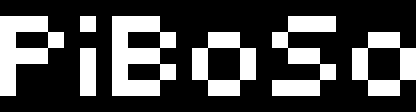


Recent Comments